Stream ingestion example
The Docker instructions on this page are still WIP
Data Stream
docker run \
--network pinot-demo --name=kafka \
-e KAFKA_ZOOKEEPER_CONNECT=manual-zookeeper:2181/kafka \
-e KAFKA_BROKER_ID=0 \
-e KAFKA_ADVERTISED_HOST_NAME=kafka \
-d bitnami/kafka:latestdocker exec \
-t kafka \
/opt/kafka/bin/kafka-topics.sh \
--zookeeper manual-zookeeper:2181/kafka \
--partitions=1 --replication-factor=1 \
--create --topic transcript-topicbin/pinot-admin.sh StartKafka -zkAddress=localhost:2123/kafka -port 9876bin/kafka-topics.sh --create --bootstrap-server localhost:9876 --replication-factor 1 --partitions 1 --topic transcript-topicCreating a schema
Creating a table configuration
Uploading your schema and table configuration
Loading sample data into stream
Ingesting streaming data
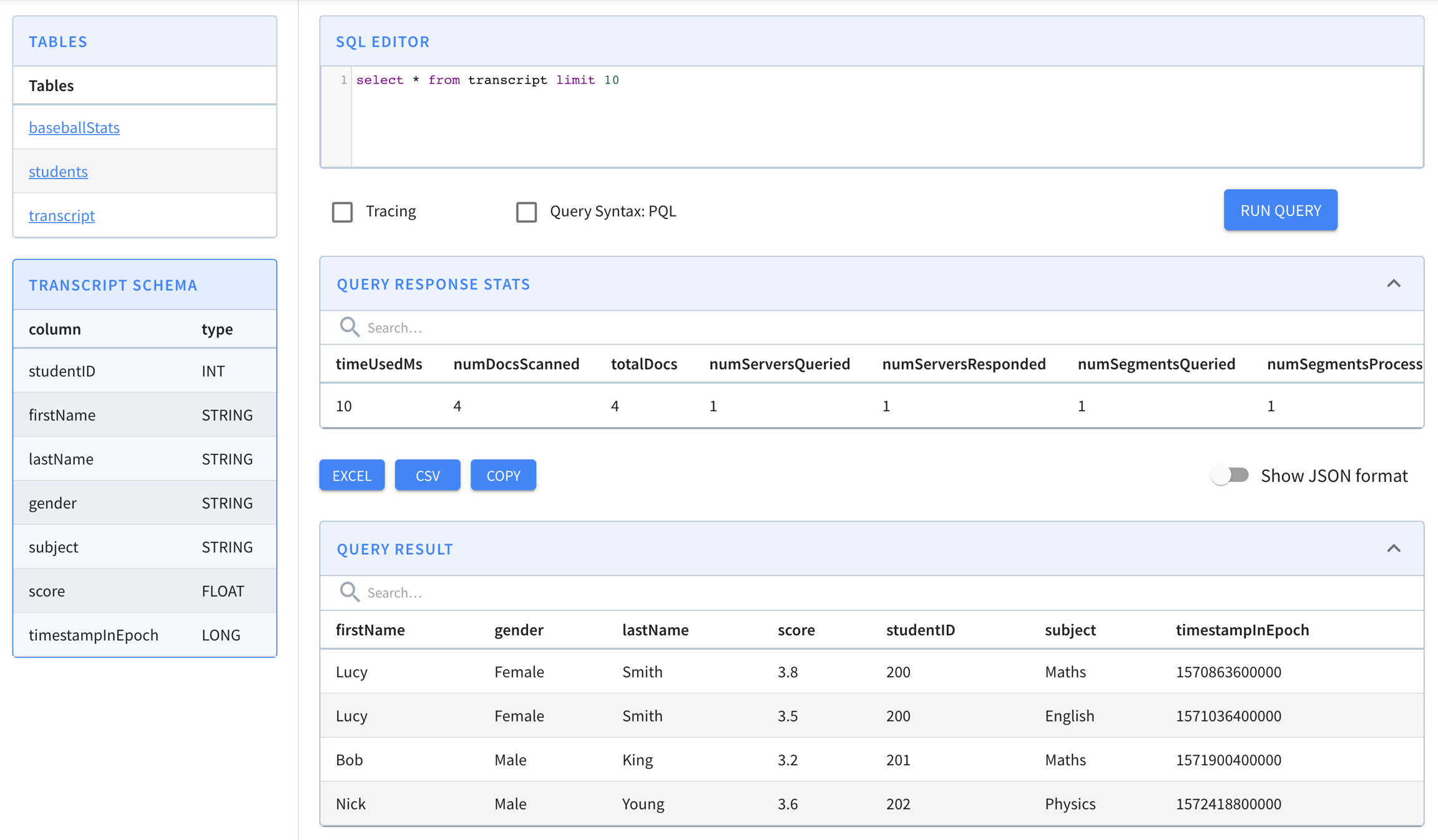
Was this helpful?

