Running in Kubernetes
Pinot quick start in Kubernetes
Prerequisites
Kubernetes
Pinot
# checkout pinot
git clone https://github.com/apache/pinot.git
cd pinot/helm/pinotSet up a Pinot cluster in Kubernetes
Start Pinot with Helm
Check Pinot deployment status
Load data into Pinot using Kafka
Bring up a Kafka cluster for real-time data ingestion
Check Kafka deployment status
Create Kafka topics
Load data into Kafka and create Pinot schema/tables
Query with the Pinot Data Explorer
Pinot Data Explorer
Query Pinot with Superset
Bring up Superset using Helm
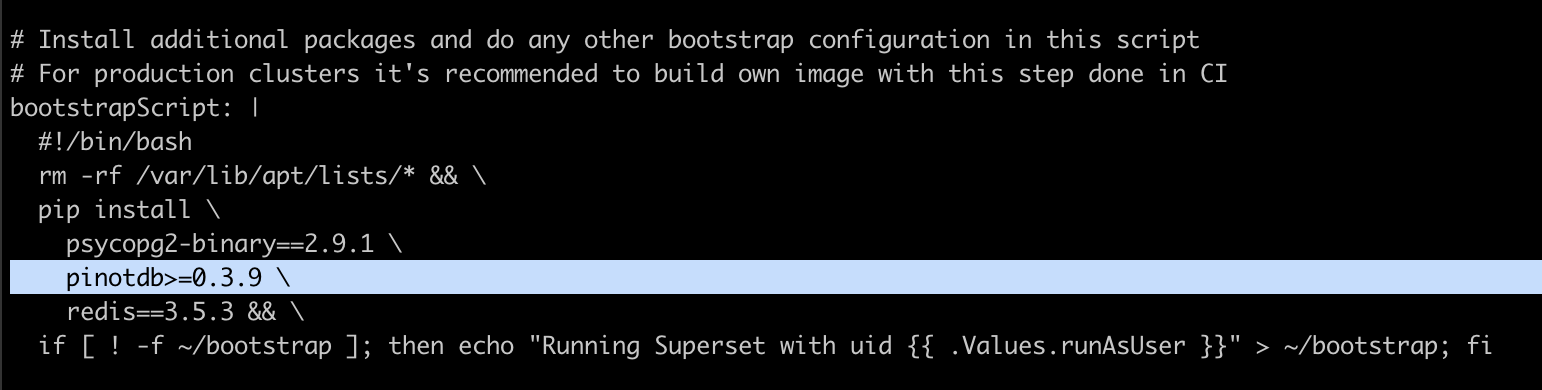
Access the Superset UI
Access Pinot with Trino
Deploy Trino
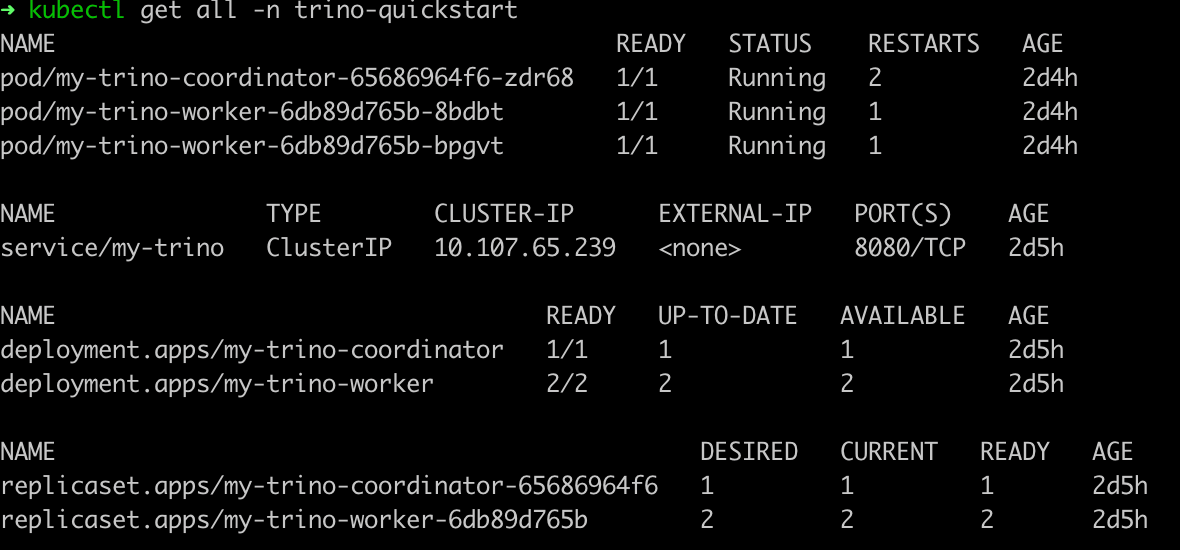
Query Pinot with the Trino CLI
Sample queries to execute
List all catalogs
List all tables
Show schema
Count total documents
Access Pinot with Presto
Deploy Presto with the Pinot plugin
Query Presto using the Presto CLI
Sample queries to execute
List all catalogs
List all tables
Show schema
Count total documents
Delete a Pinot cluster in Kubernetes
Was this helpful?

