Superset
Integrate with Superset
Start Superset with Docker Image
docker run \
--network pinot-demo \
--name=superset \
-p 8088:8088 \
-d apachepinot/pinot-superset:latestdocker exec -it superset superset fab create-admin \
--username admin \
--firstname Superset \
--lastname Admin \
--email [email protected] \
--password admindocker exec -it superset superset db upgrade
docker exec -it superset superset initdocker exec \
-t superset \
bash -c 'superset import_datasources -p /etc/examples/pinot/pinot_example_datasource_quickstart.yaml && \
superset import_dashboards -p /etc/examples/pinot/pinot_example_dashboard.json'Advanced Setup
Adding Pinot Database
Adding Pinot Table
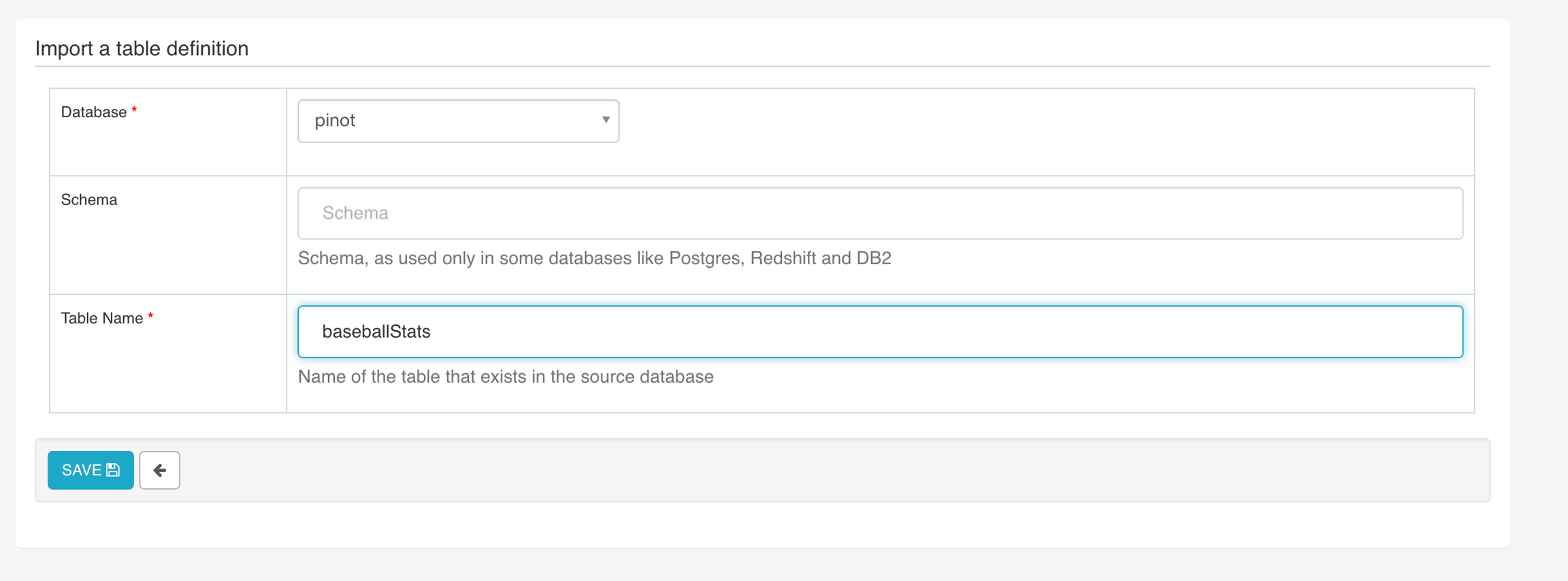
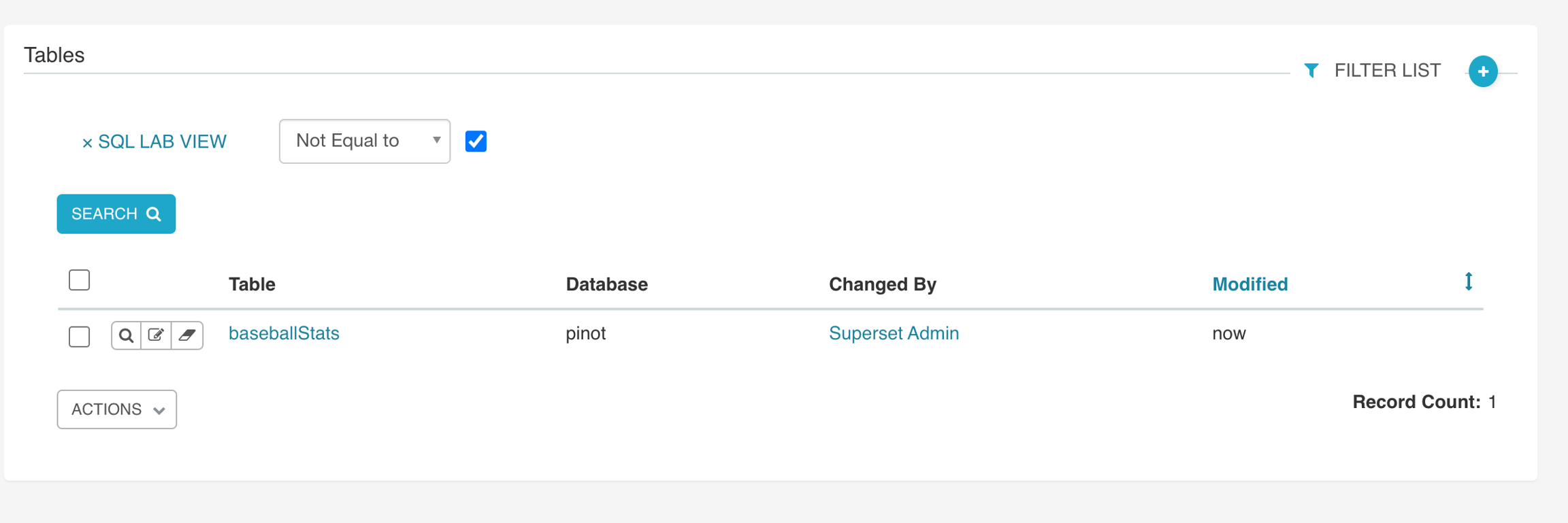
Configuring time column
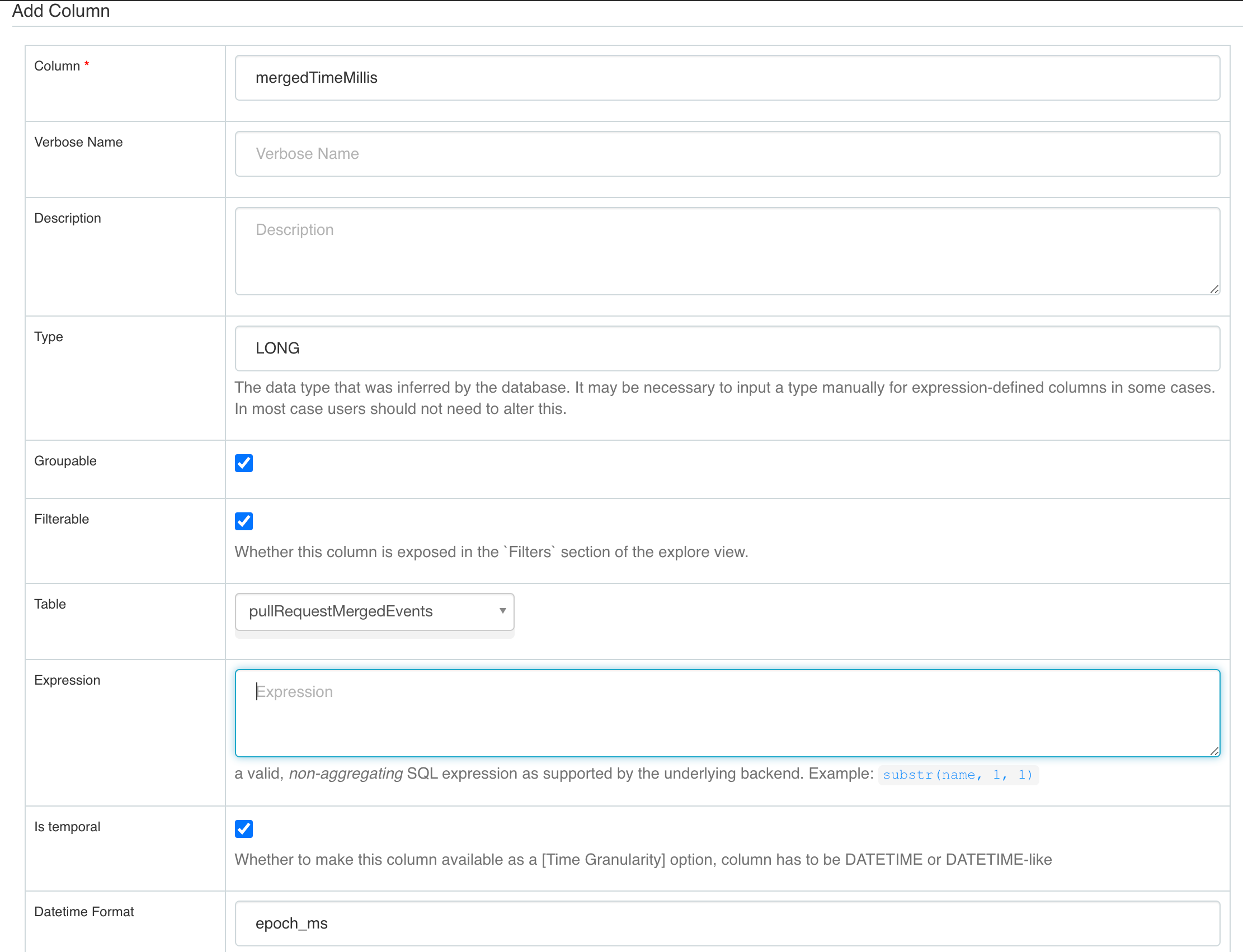
Adding a derived column

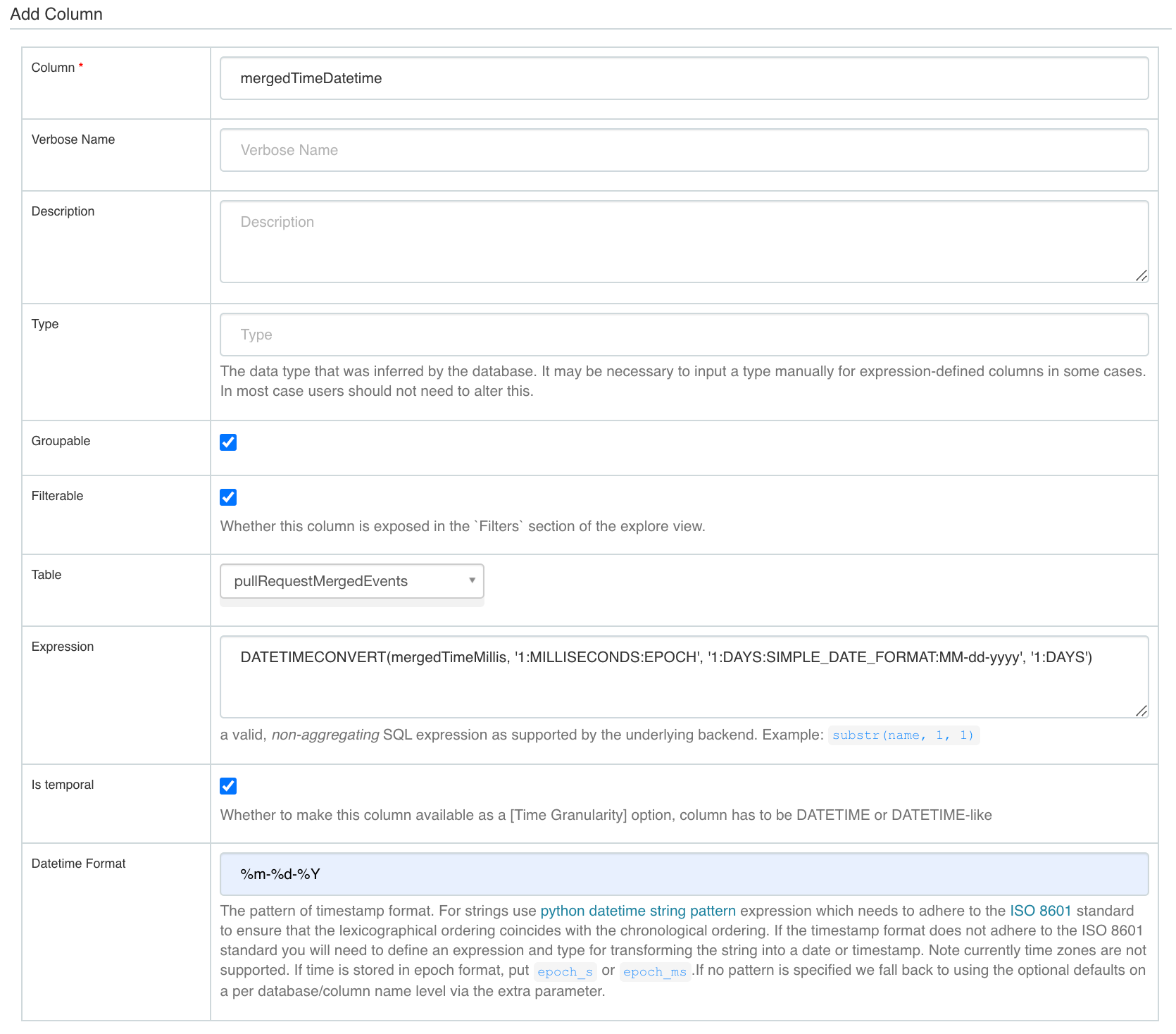
Was this helpful?

