Cluster
Learn to build and manage Apache Pinot clusters, uncovering key components for efficient data processing and optimized analysis.
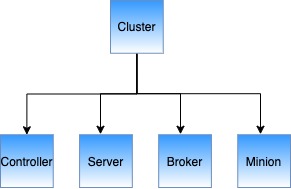
Cluster configuration
Cluster components
Participant
Spectator
Controller
Logical view
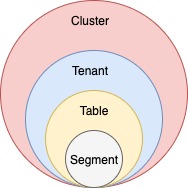
Set up a Pinot cluster
Was this helpful?

