LAG
This section contains reference documentation for the LAG function.
Signature
LAG(any expression [, bigint offset [, any default]])Arguments
Example
SELECT
sales_date,
sales_amount,
LAG(sales_amount, 1) OVER (ORDER BY sales_date) AS previous_day_sales,
sales_amount - LAG(sales_amount, 1) OVER (ORDER BY sales_date) AS difference
FROM
daily_sales;sales_date
sales_amount
previous_day_sales
difference
payment_date
amount
previous_amount
month
year
data_value
previous_year_data
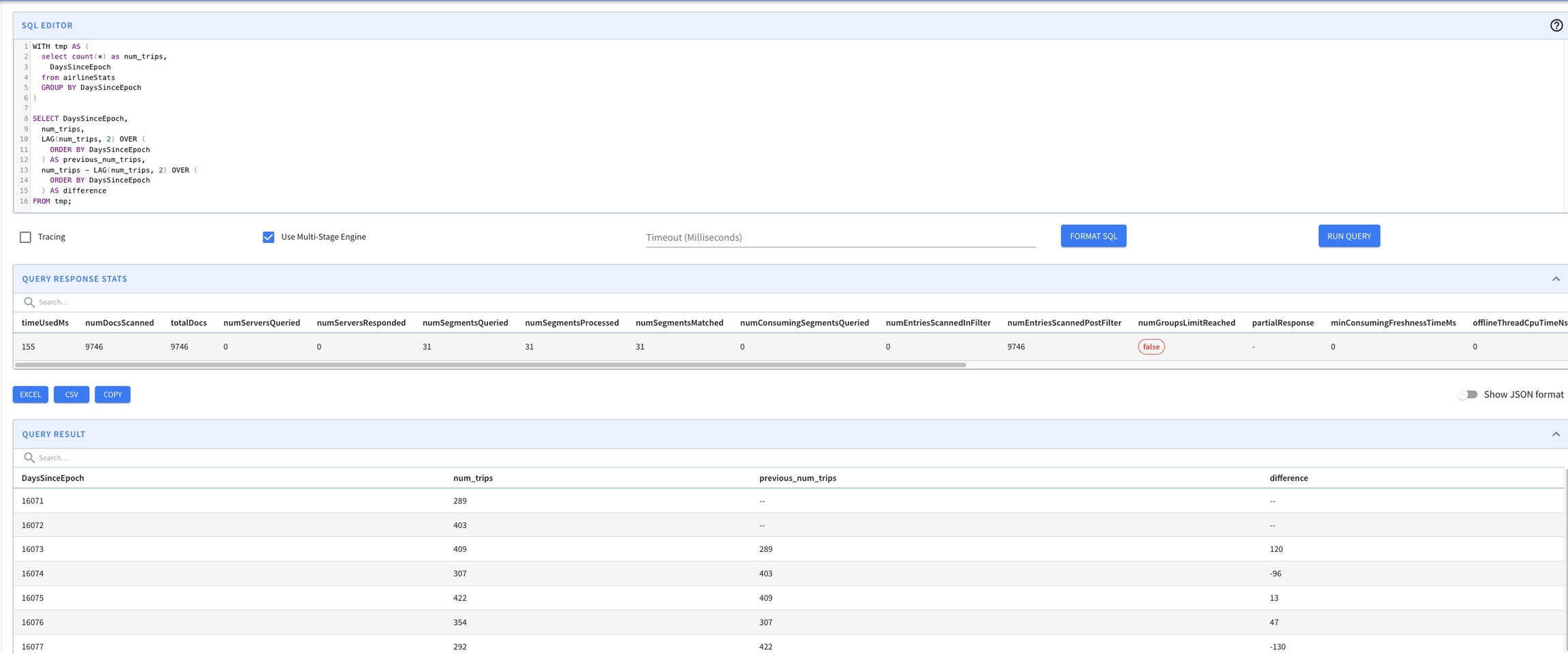
Was this helpful?

