Rebalance Servers
The rebalance operation is used to recompute the assignment of brokers or servers in the cluster. This is not a single command, but rather a series of steps that need to be taken.
In the case of servers, rebalance operation is used to balance the distribution of the segments amongst the servers being used by a Pinot table. This is typically done after capacity changes or config changes such as replication or segment assignment strategies or table migration to a different tenant.
Changes that require a rebalance
Below are changes that need to be followed by a rebalance.
Capacity changes
Increasing/decreasing replication for a table
Changing segment assignment for a table
Moving table from one tenant to a different tenant
Capacity changes
These are typically done when downsizing/uplifting a cluster or replacing nodes of a cluster.
Tenants and tags
Every server added to the Pinot cluster has tags associated with it. A group of servers with the same tag forms a server tenant.
By default, a server in the cluster gets added to the DefaultTenant i.e. gets tagged as DefaultTenant_OFFLINE and DefaultTenant_REALTIME.
Below is an example of how this looks in the znode, as seen in ZooInspector.
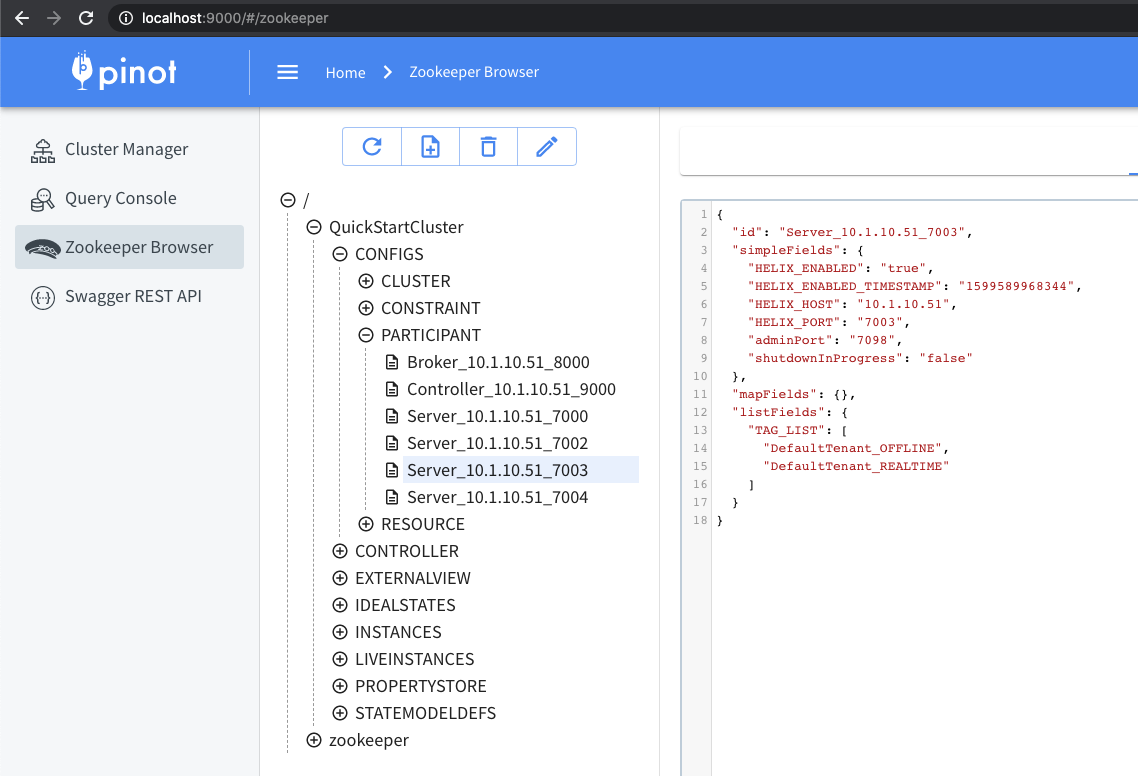
A Pinot table config has a tenants section, to define the tenant to be used by the table. The Pinot table will use all the servers which belong to the tenant as described in this config. For more details about this, see the Tenants section.
Updating tags
0.6.0 onwards
In order to change the server tags, use the following API.
PUT /instances/{instanceName}/updateTags?tags=<comma separated tags>
0.5.0 and prior
UpdateTags API is not available in 0.5.0 and prior. Instead, use this API to update the Instance.
PUT /instances/{instanceName}
For example,
NOTE
The output of GET and input of PUT don't match for this API. Make sure to use the right payload as shown in example above. Particularly, notice that the instance name "Server_host_port" gets split up into separate fields in this PUT API.
When upsizing/downsizing a cluster, you will need to make sure that the host names of servers are consistent. You can do this by setting the following config parameter:
Replication changes
In order to change the replication factor of a table, update the table config as follows:
OFFLINE table - update the replication field
REALTIME table - update the replicasPerPartition field
Segment Assignment changes
The most common segment assignment change is moving from the default segment assignment to replica group segment assignment. Discussing the details of the segment assignment is beyond the scope of this page. More details can be found in Routing and in this FAQ question.
Table Migration to a different tenant
In a scenario where you need to move table across tenants, for e.g table was assigned earlier to a different Pinot tenant and now you want to move it to a separate one, then you need to call the rebalance API with reassignInstances set to true.
To move a table to other tenants, modify the following configs in both realtime and offline tables:
Rebalance Algorithms
Currently, two rebalance algorithms are supported; one is the default algorithm and the other one is minimal data movement algorithm.
The Default Algorithm
This algorithm is used for most of the cases. When reassignInstances parameter is set to true, the final lists of instance assignment will be re-computed, and the list of instances is sorted per partition per replica group. Whenever the table rebalance is run, segment assignment will respect the sequence in the sorted list and pick up the relevant instances.
Minimal Data Movement Algorithm
This algorithm focuses more on minimizing the data movement during table rebalance. When reassignInstances parameter is set to true and this algorithm gets enabled, the position of instances which are still alive remains the same, and vacant seats are filled with newly added instances or last instances in the existing alive instance candidate. So only the instances which change the position will involve in data movement.
In order to switch to this table rebalance algorithm, just simply set the following config to the table config before triggering table rebalance:
When instanceAssignmentConfigMap is not explicitly configured, minimizeDataMovement flag can also be set into the segmentsConfig:
Running a Rebalance
After any of the above described changes are done, a rebalance is needed to make those changes take effect.
To run a rebalance, use the following API.
POST /tables/{tableName}/rebalance?type=<OFFLINE/REALTIME>
This API has a lot of parameters to control its behavior. Make sure to go over them and change the defaults as needed.
Note
Typically, the flags that need to be changed from the default values are
includeConsuming=true for REALTIME
downtime=true if you have only 1 replica, or prefer a faster rebalance at the cost of a momentary downtime
Rebalance Parameters
dryRun
false
If set to true, rebalance is run as a dry-run so that you can see the expected changes to the ideal state and instance partition assignment.
preChecks
false
If set to true, some pre-checks are performed and their status is returned. This can only be used with dryRun=true. See the section below for more details.
includeConsuming
true
Applicable for REALTIME tables.
CONSUMING segments are rebalanced only if this is set to true. Moving a CONSUMING segment involves dropping the data consumed so far on old server, and re-consuming on the new server. If an application is sensitive to increased memory utilization due to re-consumption or to a momentary data staleness, they may choose to not include consuming in the rebalance. Whenever the CONSUMING segment completes, the completed segment will be assigned to the right instances, and the new CONSUMING segment will also be started on the correct instances. If you choose to includeConsuming=false and let the segments move later on, any downsized nodes need to remain untagged in the cluster, until the segment completion happens.
downtime
false
This controls whether Pinot allows downtime while rebalancing. If downtime = true, all replicas of a segment can be moved around in one go, which could result in a momentary downtime for that segment (time gap between ideal state updated to new servers and new servers downloading the segments). If downtime = false, Pinot will make sure to keep certain number of replicas (config in next row) always up. The rebalance will be done in multiple iterations under the hood, in order to fulfill this constraint.
Note: If you have only 1 replica for your table, rebalance with downtime=false is not possible.
minAvailableReplicas
-1
Applicable for rebalance with downtime=false.
This is the minimum number of replicas that are expected to stay alive through the rebalance.
lowDiskMode
false
Applicable for rebalance with downtime=false. When enabled, segments will first be offloaded from servers, then added to servers after offload is done. It may increase the total time of the rebalance, but can be useful when servers are low on disk space, and we want to scale up the cluster and rebalance the table to more servers.
bestEfforts
false
Applicable for rebalance with downtime=false.
If a no-downtime rebalance cannot be performed successfully, this flag controls whether to fail the rebalance or do a best-effort rebalance. Warning: setting this flag to true can cause downtime under two scenarios: 1) any segments get into ERROR state and 2) EV-IS convergence times out
reassignInstances
true
Applicable to tables where the instance assignment has been persisted to zookeeper. Setting this to true will make the rebalance first update the instance assignment, and then rebalance the segments. This option should be set to true if the instance assignment will be changed (e.g. increasing replication or instances per replica for replicaGroup based assignment)
minimizeDataMovement
ENABLE
Whether to ENABLE minimizeDataMovement, DISABLE it, or DEFAULT to the value in the TableConfig. If enabled, it reduces the segments that will be moved by trying to minimize the changes to the instance assignment. For tables using implicit instance assignment (no INSTANCE_PARTITIONS) this is a no-op.
bootstrap
false
Rebalances all segments again, as if adding segments to an empty table. If this is false, then the rebalance will try to minimize segment movements. Warning: Only use this option if a reshuffle of all segments is desirable.
externalViewCheckIntervalInMs
1000
How often to check if external view converges with ideal states
externalViewStabilizationTimeoutInMs
3600000
How long to wait till external view converges with ideal states. For large tables it is recommended to increase this timeout.
heartbeatIntervalInMs
300000
How often to make a status update (i.e. heartbeat)
heartbeatTimeoutInMs
3600000
How long to wait for next status update (i.e. heartbeat) before the job is considered failed
maxAttempts
3
Max number of attempts to rebalance
retryInitialDelayInMs
300000
Initial delay to exponentially backoff retry
updateTargetTier
false
Whether to update segment target tier as part of the rebalance. Only relevant for tiered storage enabled tables.
Checking status
The following API is used to check the progress of a rebalance Job. The API takes the jobId of the rebalance job. The API to see the jobIds of rebalance Jobs for a table is shown next.
Note that rebalanceStatus API is available from this commit
Below is the API to get the jobIds of rebalance jobs for a given table. The API takes the table name and jobType which is TABLE_REBALANCE.
Rebalance Pre-Checks
With options dryRun=true, preChecks=true, some pre-checks relevant to rebalance will be performed:
Check the status of the
minimizeDataMovementflag in the TableConfig. This is an important flag for instance assignment strategies such as replicaGroups which controls how much data movement may occur.Check if any of the servers needs to be reloaded (do the segments on these servers need to be updated based on the latest TableConfig and Schema).
Check if disk utilization may become a problem during or after rebalance based on a default threshold defined by the config (defaulted to 0.9):
For each check the return includes a preCheckStatuswhich is one of: PASS|WARN|ERROR and a message to explain what the status means from this OSS PR https://github.com/apache/pinot/pull/15233 onwards. Prior to this, these just returned true| false|error with no further explanation.
Examples
1. TableConfig / schema change, minimizeDataMovement=true, disk utilization within threshold
2. Segments up to date with TableConfig / schema, balanced instance assignment (default), disk utilization above threshold
Balanced assignment does not use minimizeDataMovement algorithm
3. Tenant migration with minimizeDataMovement=true, TableConfig / schema not updated, disk utilization below threshold
The ERROR status for needsReloadStatus above is due to the new tenant servers having no segments assigned for the table. Since all the segments are moving to the new tenant anyways, needsReloadStatus can be ignored here, but as a practice it is better to verify with the needReloadAPI just to be safe.
Rebalance Summary
Rebalance (without or without dryRun=true) will return a summary of the changes that will occur during the rebalance along with the usual instance and segment assignments. Right now, the summary will be divided into two portions:
Server level - captures information about changes occurring at the server level and also dumps per server information about changes taking place.
Segment level - captures information about changes happening at the segment level
Fields such as the status and description can be used to identify whether the rebalance will result in any change or not (status=NO-OP indicates that the table is already balanced), and can be a quick check prior to checking the summary.
Examples
All examples below skip showing the instance assignment and segment assignment for brevity.
1. Increase replication factor
Changes:
Number of replicaGroups increased from 1 to 2 (replicaGroup based instance assignment)
New server tagged with correct DefaultTenant tag
2. Change instance assignment from balanced to replicaGroup based
Changes:
Change TableConfig from balanced to replicaGroup based assignment by adding the instanceAssignmentConfigMap
Replication factor remains the same. Instances per replica group chosen as 1
No change in tagged servers
3. Increase instances per replicaGroup
Changes:
Increase the number of instances per replica group from 1 to 2
4. Move table to a different Tenant
Changes:
Change the table's tenant tag to point to the new tenant tag
Tag servers on new tenant with new tenant tag
5. Scale Down table with balanced assignment
Changes:
Untag servers that should no longer host the given table
6. minimizeDataMovement flag comparison for increasing replication factor of replicaGroup based assignment
Changes for both scenarios:
Increase number of replicaGroups from 2 to 3, keep instances per replicaGroup the same
Ensure enough servers are tagged with the tenant tag
For each scenario, note the server stats in terms of how the server topology is changing. This can have a large effect on how much data is moved as part of the rebalance, and checking the summary along with the pre-checks can help identify if the changes are as expected.
Scenario 1: minimizeDataMovement=false
2 servers added, 1 removed
Scenario 2: minimizeDataMovement=true
1 server added
Was this helpful?

